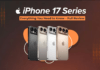Indeed, in today’s digital learning platform, choosing the right laptop is essential for all students whether they are school-going, college-level, or even university students. Though all levels of academic needs are different, I’ve listed some best laptops for students in 2025 for different levels of students. I’ve chosen the ideal laptops based on their performance, portability, battery life, and affordability. Therefore, anyone who’s looking for a perfect laptop for student life can read the article.
This article will discuss the overview of the best laptops for students in 2025 including their specifications, advantages and disadvantages, and where to buy options. So, let’s explore the ideal laptops for students.
You might find interesting to read – Best 10 Laptops for Hacking in 2025: The Ultimate Guide
Best Laptops for School Students
| Acer Chromebook Spin 312 | Best Deal |
| Dell Inspiron 15 | Best Deal |
| Lenovo IdeaPad 1i | Best Deal |
| ASUS Vivobook S 14 | Best Deal |
| HP Victus 15 | Best Deal |
Acer – Chromebook Spin 312
Processor: Intel Core i3
Display: 15.6 inch
Memory: 8 GB
Storage: 512 GB SSD
GPU: Intel® Iris Xe Graphics
Best for: School, casual gaming, entertainment, work
Acer Chromebook Spin 312, powered by an Intel Core i3 processor, is a versatile, lightweight, and affordable laptop for school, work, and entertainment. With a decent specification, it’s ideal for academic work such as note-taking, making reports, browsing, and using cloud-based platforms like Google Classroom and Zoom.
Basic coding and casual gaming can be done using this configuration; however, not suitable for professional software development or high-end gaming. Check out the best deal here.
Dell – Inspiron 15
Processor: Intel 12th Generation Core i5
Display: LED 15.6″ Touch Screen
Memory: 8 GB
Storage: 512 GB SSD
GPU: Intel UHD Graphics
Best for: School, multi-tasking, productivity, casual gaming, entertainment, work
With a large touchscreen and decent processor, the Dell Inspiron 15 offers the best performance for daily tasks such as schoolwork, and casual entertainment. While this lightweight design delivers productivity and multitasking, it’s not recommended for advanced graphics-intensive tasks. Check out the details here.
Lenovo – IdeaPad 1i
Processor: Intel 12th Generation Core i5
Display: LCD 15.6″ Touch Screen
Memory: 8 GB
Storage: 512 GB SSD
GPU: Intel Iris Xe Graphics
Best for: School tasks, basic coding, light content creation
Powered by Intel 12th Generation Core i5, Lenovo IdeaPad 1i, is ideal for studying, digital creativity, note-taking, light video editing, and gaming. However, in the case of highly-demand creative software, it won’t work well. But compared to Dell Inspiron, it performs better for graphical workloads. Check out the details here.
ASUS – Vivobook S 14
Processor: Intel Core Ultra 5 Series 2
Display: 14″ OLED Laptop
Memory: 16 GB
Storage: 512 GB SSD
GPU: Intel Arc
Best for: Creativity, AI-related tasks, seamless multitasking
Asus Vivobook S 14 is recommended for those who need high-performance schoolwork and AI-enhanced tasks. It not only offers smooth multitasking facilities but also delivers great performance for photo or video editing and digital arts. However, the Intel Arc GPU can run mid-level gaming applications, not high-end ones. Moreover, check out the pricing and detailed specifications here.
HP – Victus
Processor: Intel 12th Generation Core i5
Display: LED 15.6″ Full HD
Memory: 8 GB
Storage: 512 GB SSD
GPU: NVIDIA GeForce RTX 3050
Best for: high-end tasks, programming and development, graphics-intensive tasks.
HP Victus, powered by Intel 12th Generation Core i5 and equipped with NVIDIA GeForce RTX 3050, performs better for high-performance activities like programming and graphics-related work. While it is designed for running heavy applications, the battery life is slightly lower. To know more about this, please visit here.
Best Laptops for College Students
| Acer – Aspire Vero 16 | Best deal |
| Acer Swift 14 AI | Best deal |
| Microsoft – Surface Laptop Go 3 | Best deal |
| Dell – Inspiron 15 | Best deal |
| MSI – THIN GF63 | Best deal |
| HP – 15.6″ Touch-Screen Laptop | Best deal |
Acer – Aspire Vero 16
Processor: Intel Core Ultra 7
Display: LED 16 inches
Memory: 16GB LPDDR5X Memory
Storage: 512GB PCIe Gen 4 SSD
GPU: Intel Graphics
Best for: Multitasking, productivity, research, computing
Especially, Acer Aspire Vero 16 one of the best laptops for college students, with an eco-friendly design, offers powerful performance on multi-tasking, productive tasks, and research works. However, it is not great for gaming because of the lack of a dedicated GPU. If you are looking for both a high performance and eco-friendly laptop, the Acer Aspire Vero 16 is the ideal option for you. Here, you can check out detailed specifications and pricing.
Acer Swift 14 AI
Processor: Qualcomm Snapdragon X Elite
Display: 14.5 inch
Memory: 16 GB
Storage: 1 TB SSD
GPU: Intel® Arc Graphics
Best for: AI tasks, content creation, coding, and research.
Acer Swift 14 AI, integrated with AI-enhanced features and Windows Copilot +, provides high-level productivity and assistance for studying, research, and creativity which is considered as a best laptop for college student. Although this may be true that Snapdragon Windows laptops may face compatibility issues with some traditional software, it smoothly improves productivity and helps out in AI-specific tasks. Please explore more for details about the product.
Microsoft – Surface Laptop Go 3
Processor: Intel 12th Generation Core i5
Display: LCD 12.4 inches Touch-Screen
Memory: 8GB
Storage: 256 GB
GPU: Qualcomm® Adreno™
Best for: basic productivity, regular tasks, note-taking
Microsoft -Surface Laptop Go 3 is a mid-budget option for college students who need laptops for daily class work such as note-taking, assignments, and browsing. Moreover, with a well-equipped configuration, it offers productivity on basic usage. Because of the lightweight, it’s easily portable and the smooth functioning of the touchscreen helps out in taking digital notes in class. If you want to know more about the pricing or detailed information, please check out the best deal here.
Dell – Inspiron 15
Processor: Intel 12th Generation Core i7
Display: 15.6″ IPS LED FHD Touch Screen
Memory: 16GB
Storage: 1TB SSD
GPU: Intel Iris Xe Graphics
Best for: high performance, multitasking, STEM students
At this time, one of the best choices for STEM students and power users is the Dell Inspiron 15. Even more, Intel 12th Generation Core i7 processor, 16GB RAM, and plenty of storage make it ideal for students’ project work, research, programming, and multitasking. However, it can not be used for gaming and high GPU-intensive tasks. Check out the best deal here.
MSI – THIN GF63
Processor: Intel 12th Generation Core i5
Display: 15.6″ 144Hz FHD
Memory: 8GB Memory-RTX 2050
Storage: 1TB SSD
GPU: NVIDIA GeForce RTX 2050
Best for: Creativity, Gaming, 3D modeling, video editing
MSI Thin GF63, having high-performance components including Intel 12th Generation Core i5 processor, storage and dedicated GPU, is well-suited for creative works, high-end software, and gaming. It’s one of the best affordable laptops for college students. Though it works smoothly on GPU-intensive tasks, it has a lower battery life. If you want to know more about the pricing or detailed information, please check out the best deal here.
HP – 15.6″ Touch-Screen Laptop
Processor: Intel 12th Generation Core i5
Display: LED 15.6″ Touch-Screen
Memory: 8GB Memory
Storage: 512GB SSD
GPU: Intel Iris Xe Graphics
Best for: digital note-taking, content creation, everyday tasks.
HP – 15.6″ Touch-Screen Laptop, having decent configuration, is suitable for college level students in regular tasks eventually. While the touchscreen provides great experience in digital note taking and content creation, the 512GB SSD is decent storage for study materials, software, and media. However, because of not having a dedicated GPU, it’s not preferable for gaming and high end tasks. Please explore more for details about the product.
Best Laptops for University Students
| Apple – MacBook Air 13-inch | Best deal |
| HP – OmniBook X | Best deal |
| Lenovo Yoga Slim 7 | Best deal |
| Acer Swift 14 AI | Best deal |
| ASUS Zenbook S 14 | Best deal |
| Lenovo ThinkBook 16 | Best deal |
| DELL Inspiron 14 Plus | Best deal |
Apple – MacBook Air
Processor: Apple M2
Display: LED 13 inches
Memory: 16 GB
Storage: 256GB SSD
GPU: Apple M2 8-core
Best for: high performance, macOS ecosystem, multitasking, handles demanding applications.
If you are looking for a powerful laptop, an affordable or student budget MacBook including Apple M2 chip, Apple MacBook Air may be the best choice for you. Moreover, it provides excellent performance because of its long lasting battery life, Apple M2 chip, and high resolution Retina display. However, under pressure, it gets hot. Although it has a beautiful new design, it may be replaced by the Air M3 model. Learn more about the excellent product here.
HP – OmniBook X
Processor: Qualcomm Snapdragon X Elite
Display: 14 inch
Memory: 16 GB
Storage: 1 TB SSD
GPU: Qualcomm® Adreno™
Best for: AI-based tasks, productivity, long-lasting, portability
Markedly, for students who need to carry laptops all often, HP Omni Book X can be a great choice for them. It’s not only a lightweight and portable laptop, but also has better performance on AI-specific tasks because of Qualcomm Snapdragon X Elite integration. Moreover, it offers ample storage space which is sufficient for study materials and projects. However, this configuration may have software compatibility issues and is not recommended for heavy GPU-intensive tasks. If it suits your demand, check out the best deal here.
Lenovo Yoga Slim 7
Processor: Snapdragon® X Elite X1E-78-100 Processor (3.40 GHz)
Display: 14.5 inch
Memory: 16 GB
Storage: 1 TB SSD
GPU: Qualcomm® Adreno™
Best for: business students, professional usage, AI productivity
If you are a business student and looking for a decent configuration on your budget and need to enhance your productivity, the Lenovo Yoga Slim 7 may suit your needs. Even more, with a Snapdragon® X Elite processor, decent storage, and long-lasting battery life, this Lenovo configuration can be used for creative tasks. Not only that, the slim and stylish design makes it easily portable which makes it ideal for more students. Furthermore, the AI based features promise to increase productivity which leads to popularity among professionals. However, it lacks a dedicated GPU. Therefore, high end tasks can not be done smoothly. So, if you want to know more about this, please check out here.
Acer Swift 14 AI
Processor: AMD Ryzen AI 9 365 processor Deca-core 2 GHz
Display: 14 inch
Memory: 32 GB
Storage: 1 TB SSD
GPU: AMD Radeon 880M
Best for: AI assistance, multitasking, creativity
If budget is not an issue for you, you are ready to invest on a high performance laptop, why not choose Acer Swift 14 AI. For the most important part, with AMD Ryzen AI 9 365 processor and ample storage capacity, it is a versatile laptop for productivity, creativity and AI enhanced tasks. However, it is not suitable for advanced graphics tasks. For pricing details, please visit here.
ASUS ZenBook S 14
Processor: Intel® Core™ Ultra 7 Series 2
Display: OLED 14-inch
Memory: 16 GB
Storage: 1 TB SSD
GPU: Intel® Arc Graphics
Best for: professionals, AI tasks, multimedia students
Another creative but expensive option compared to others is the Asus Zenbook S 14. Indeed, having a stunning OLED 3K touchscreen display, and ultra slim and lightweight design makes it ideal for students. Although it offers long battery life, it is not the best suit for high-end gaming. Check out detailed information about the product here.
Lenovo ThinkBook 16
Processor: Intel® Core™ Ultra 7 155U Processor
Display: 16″ WUXGA (1920 x 1200)
Memory: 16 GB
Storage: 512GB SSD
GPU: Intel® Graphics
Best for: productivity, coding, basic GPU tasks
Lenovo ThinkBook 16 offers excellent performance because of its strong processor and decent storage capacity. Basically, its large screen enhances productivity and balance performance. Moreover, basic GPU tasks can be done with this configuration, but heavy tasks cannot be done smoothly with Intel® Graphics. For pricing details, check here.
DELL Inspiron 14 Plus
Processor: Qualcomm Snapdragon X Plus
Display: LED 14-inch QHD Touch Screen
Memory: 16 GB
Storage: 512GB SSD
GPU: Qualcomm Adreno
Best for: students’ tasks, basic productivity, AI-powered tasks
Dell Inspiron 14 Plus is a compact and lightweight design that is suitable for students. It’s not only a budget-conscious option but also best for portability. Moreover, its QHD Touch Screen provides better visuals. However, Qualcomm Snapdragon X Plus may not be compatible with some applications and is not a great suit for gaming or even design tasks. For more details, please visit here.
Final thoughts
Henceforth, depending on the student’s needs, the choice of a laptop may vary. Generally, students of engineering or STEM look for better configurations whereas other discipline students may go for basic productivity and budget friendly.
Frequently asked questions | FAQs
A: Certainly. Comparatively, MacBook Air is a high performance, multitasking laptop which enhances academic productivity.
A: Especially, Acer – Aspire Vero 16, Acer Swift 14 AI, Microsoft – Surface Laptop Go 3, Dell – Inspiron 15, MSI – THIN GF63, HP – 15.6″ Touch-Screen Laptop are some choices for college students.
A: All things considered, we mentioned in the article above, some recommendations for school students are Acer Chromebook Spin 312, Dell Inspiron 15, Lenovo IdeaPad 1i, Asus Vivo book S 14, and HP Victus.
A: While buying new laptops for students, they should ensure a strong processor, sufficient storage, display quality and battery life. Moreover, for more creativity or GPU-intensive tasks, check out the GPU configuration.
A: Especially, HP 15.6″ Touch-Screen Laptop (Intel Core i5), Microsoft Surface Laptop Go 3, Acer Chromebook Spin 312 are some of the cost effective choices for students.
A: Evidently, a gaming laptop must have a dedicated GPU which means it has capabilities to perform heavy or high end tasks. Therefore, it is obviously a great choice for all levels of students, if budget is not a matter.
A: Of course. Basically, Chromebooks like Acer Chromebook Spin 312 are enough for academic usage.
A: At least 8 GB RAM and 256 GB are needed for a student laptop. However, depending on needs, it should be expanded.
A: Obviously not necessary for all discipline students. But students of engineering may need to explore heavy GPU-intensive tasks which need a dedicated GPU.
A: Evidently, Laptops, having touchscreen capabilities, good battery life, and adequate performance are suitable for students.
![How Can I Make $100 a Day? [Earn $100 Real Quick] How Can I Make $100 a Day? [Earn $100 Real Quick] - Make Money Online](https://thebrittech.com/wp-content/uploads/2021/10/How-Can-I-Make-100-a-Day-Earn-100-Real-Quick-Make-Money-Online-218x150.png)
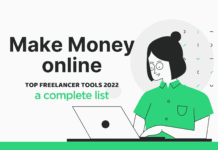

![20 Best Freelance Platforms in 2022 [Make Money Online] 99designs behance dribbble fiverr Freelancer guru linkedin peopleperhour solid upwork - 20 Best Freelance Platforms in 2021 Make Money Online Easily - thebrittech.c](https://thebrittech.com/wp-content/uploads/2021/09/99designs-behance-dribbble-fiverr-Freelancer-guru-linkedin-peopleperhour-solid-upwork-20-Best-Freelance-Platforms-in-2021-Make-Money-Online-Easily-thebrittech.c-218x150.png)







![How to Become a Millionaire [Millionaire Mindset] How to Become a Millionaire - Make money Online easily](https://thebrittech.com/wp-content/uploads/2021/10/How-to-Become-a-Millionaire-Make-money-Online-easily-218x150.png)

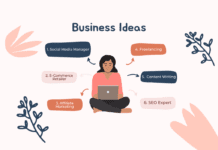

![Best Travel Blog WordPress Themes in 2022 [In-Depth review] Best Travel Blog WordPress Themes in 2022 - TheBritTech UK](https://thebrittech.com/wp-content/uploads/2022/06/Best-Travel-Blog-WordPress-Themes-in-2022-TheBritTech-UK-218x150.jpg)