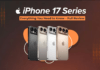Ecommerce is transforming day by day. People like shopping from their home, office or anywhere they want to. Now the question arises that How do eCommerce Stores Stand Out among competitors? The answer is — using op Shopify Apps to boost sales.
Best Shopify Apps are designed to improve your store in one or several areas. The best place to find apps is at Shopify App Store, where you can filter the apps by category and popularity.
If you haven’t heard of them, they’re the building blocks of your online store. They’re apps that allow you to sell different kinds of products without worrying about implementing new technology into your eCommerce site.

If you’ve ever thought about using something like this for any type or aspect of your site (shipping or saved payment methods, for example), then these apps might be helpful. Let’s look at some frequently asked questions and answers about how Shopify Apps can help manage an online store more accessible and make way for more purchases.
Best Shopify Apps, are incredible and the best solutions for online stores, saving your time and increasing sales. Knowing the Shopify app store can help you to get more business and improve E-commerce revenue. Here I am going to share some of the Best Shopify Apps 2022 which will guide you to choose the right one for your business.
- 1) Product Reviews Pro
- 2) Product Discount Apps
- 3) ReferralCandy
- 4) Product Slider
- 5) MailChimp for Shopify
- 6) Instagram Feed App
- 7) Product Add-on
- 8) Lazy Load for Videos
- 9) Easy Checkout Buttons App
- 10) Wishlist
- 11) Image Zoom
- 12) Fomo (Fear Of Missing Out)
- 13) Order Printer Pro
- 14) Five Footer
- 15) Instagram Gallery
- 13) FAQ – All about Shopify Apps
1) Product Reviews Pro
If you own an e-commerce shop, then product reviews pro must be in your Shopify app list because this app adds social proof to your store. The product reviews pro will enable customers to write a review about the products they bought on site.
2) Product Discount Apps
After adding this app to Shopify, it automatically applies discount codes on order items, leading to increased sales and more orders. It allows unregistered users to buy any of your products by entering their email id or phone number.
3) ReferralCandy
Customer loyalty is the most crucial thing for the online store owner. Adding referral candy Shopify app can help you to do so because it gives reward points to a new customer for each purchase made on your store. As soon as he makes his first purchase, he will immediately become a preferred customer and get a reward point.
4) Product Slider
Adding a product slider will increase your store’s conversion because this app allows you to display all top-selling products on the homepage. It is straightforward to use; no coding skills are required, only a drag-drop facility.
5) MailChimp for Shopify
MailChimp for Shopify is an excellent tool to help you grow your subscriber list with unique features like segmentation list, drag and drop email builder, etc. You can create awesome emails in no time without any hurdle. It was not expensive too.
6) Instagram Feed App
Instagram has more than 400 million active users per day worldwide, So adding an Instagram feed Shopify app can be the best way to attract leads to your site.
7) Product Add-on
This app allows you to add more data on the product page like size guide, material guide, FAQs, etc. This will increase the number of views per product and customer satisfaction too, which directly affects sales.
8) Lazy Load for Videos
Adding this app can be very beneficial because optimizing images and videos make your store load faster. Customers won’t wait for a long time to load your entire website content or any of its components. It also supports mobile devices.
9) Easy Checkout Buttons App
The customers need some motivation to make purchases on-site (such as free shipping etc.). Adding an easy checkout buttons app makes him jump with joy because this app automatically applies coupons on the checkout page if the customer spent a specific amount of money on your site.
10) Wishlist
Adding this Shopify app will offer an excellent experience to your valued customers because it allows them to add products to their wishlist, which they can share with their friends or followers. This way, you can get more traffic on site and increase sales.
11) Image Zoom
This app makes your site looks more attractive because it magnifies the images of products. It gives a stunning look to product pages with a zoom-in and zoom-out option for ideas. So guys, if you want to make your eCommerce website more attractive, Add this app.
12) Fomo (Fear Of Missing Out)
FOMO is one of the must-have Shopify apps because it provides real-time notifications when something new has just happened or been announced that can affect your store. For example, Product added, discount offers, etc. This notification generates trust among customers and increases conversions too.
13) Order Printer Pro
Order printer pro is another best Shopify app that lets you print order details such as tracking information and product summary on paper.
14) Five Footer
This app will help you to create a flexible five-footer that can be used on all devices easily. To make your site more mobile-friendly, simply add this Shopify app and generate better results without coding skills.
15) Instagram Gallery
All of us know Instagram is the most popular social media platform for sharing photos, So guys adding Instagram gallery Shopify apps to increase your store presence and get more traffic. As we all know, Instagram has more than 400 million active users every month.
13) FAQ – All about Shopify Apps
Q1. What’s Shopify?
Shopify is an easy-to-use eCommerce platform that enables you to sell anything online with nothing more than a Shopify account and a product. It has all the functionality of Etsy, eBay, or Amazon and tons of other features (like custom domain names, website analytics, inventory management, etc.)
Q2. Do I need any particular skills or training to use Shopify?
No! All you need is an idea for a product to sell and an internet connection, both of which you’ll find at the top of this page.
Q3. How much does it cost?
It’s $29/month, regardless of how much traffic your store gets (with the first month free). You can also download an app that will give you access to some additional features – like discounts for returning customers – for $9/month. The app itself costs $59 one-time. Until March 2013, there was no charge for using apps, but they now require one-time payments to offset the cost of development.
Q4. How much can I earn?
This depends on how much you sell, but usually anywhere from 5 -20%. I’ve had Etsy stores that have done around $30k in sales their first month and Shopify shops that sold less than a hundred dollars worth of Product per day. You can potentially make a lot more, too – with a successful store, and it’s possible to get thousands of visitors a day and even deal directly with major brands selling through your website! A teen who started an eBay store ended up selling his company for millions.
Q5. Can I get rich using Shopify?
Yes! That was one of the main reasons we started our own Shopify store back in 2007. We used to use Yahoo Store, and it was tough, with a complicated setup and limited customization options. We were amazed by how much easier it was to set up a Shopify store – even though our capabilities weren’t very sophisticated at the time.
Q6. How easy is it to make changes or additions?
It’s pretty simple! Every single aspect of your site can be customized through drag-and-drop widgets. However, if you’re using an app, then some features require coding knowledge (like email lead collection). Fortunately, most apps come with lots of documentation explaining what each part does and why you might want to implement them on your website.
Q7. How fast does Shopify load?
The more products you sell, the longer it will take to load. But on average, we’ve found that most shops (even big ones with lots of effects) only take about 10 seconds to load fully. If your visitors like what they see and decide to make a purchase, then this is plenty of time for them to complete the sale before they get impatient and leave. Shopify has worked hard to balance layout concerns with performance concerns. Their motto used to be ” The Most Beautiful Store Online,” but these days, it’s ” Sell More Stuff Online .”
Q8. How do I find apps?
You can find many apps by searching for them within Shopify’s App Store, or if you know what you want to do, search the Shopify Partners directory.
To ensure that we were only recommending apps we truly trusted, we started our directory of quality apps – called App Market. We haven’t posted anything there yet because it’s just getting started, but stay tuned for more details.
Q9. I already have a domain name and hosting account. Can I use them with Shopify?
Yes! You can connect a custom domain name (like yourname.com) or a subdomain (blog.yourcompany.com). You can also integrate with other email providers, like Gmail and Yahoo Mail, and social media sites like Twitter and Facebook. Our advice is to set up everything in your store before you start adding products, so everything is ready to go when the time comes.
Q10. I’m not very technical – can I still use Shopify?
Yes! You can get started without writing any code (good news for non-technical people like us). However, once your store is set up, you’ll probably want to play around with some of the features and see what kind of things you can build. We know some non-technical entrepreneurs who have launched successful stores by following tutorials on YouTube or hiring developers on Elance or oDesk to help them out. However, be aware that if you plan on using more than one app, then coding skills will come in handy. Plus, we’ve found that once your store starts getting a lot of traffic, some apps are easier to use if you have some coding knowledge. If you have no idea where to start, then check out our free Shopify tutorial.
Q11. I don’t know how to design – can I still use Shopify?
Shopify comes with lots of nice-looking themes, but most entrepreneurs will probably want to customize it anyway. Fortunately, anyone can use many drag-and-drop theme editing tools, even if you’re not great at design. We used one called Stencil when we first started building websites back in the mid-1990s! These days, there are companies like Templated that make it super easy.
If you’re looking for a more advanced solution, then Shopify Plus is worth checking out. The only version of Shopify developed with severe online retailers in mind, so it’s mighty – especially when you combine it with apps like Bold and Product Customizer. These are both apps that let you make changes to your theme without requiring any coding knowledge.
Q12. What kind of support do they offer?
Shopify offers several levels of Support depending on which plan you decide to use: Basic Support. This includes 24/7 phone and email support (the most popular option). Advanced Support includes everything in basic plus live chat and one hour response time (great if you run a big store). Shopify Plus This includes everything in essential plus faster response times and 24/7 live chat.
You can also reach out to the developer community for help, but be aware that they’re very passionate about their products, so it’s best to ask questions if you’re unsure about something. And if all else fails, then there are plenty of resources on the internet where entrepreneurs like us share our tips and tricks (like this free Shopify tutorial ).
Q13. What happens when I get an app installed?
Top Shopify Apps has made it easy to install apps via their app store interface. Most apps will automatically create new pages or do something similar, but the app needs access to other parts of your store to work correctly.
This means that you’ll need to give the app access by adding a snippet of code that permits it to do what it needs to do. This is as simple as copying and pasting with most apps, but sometimes they ask for more complex permissions. In these cases, you might have to jump back and forth between your Shopify admin page and the actual app itself until everything gets set up correctly.
![How Can I Make $100 a Day? [Earn $100 Real Quick] How Can I Make $100 a Day? [Earn $100 Real Quick] - Make Money Online](https://thebrittech.com/wp-content/uploads/2021/10/How-Can-I-Make-100-a-Day-Earn-100-Real-Quick-Make-Money-Online-218x150.png)
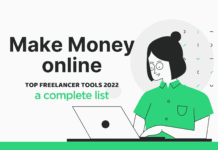

![20 Best Freelance Platforms in 2022 [Make Money Online] 99designs behance dribbble fiverr Freelancer guru linkedin peopleperhour solid upwork - 20 Best Freelance Platforms in 2021 Make Money Online Easily - thebrittech.c](https://thebrittech.com/wp-content/uploads/2021/09/99designs-behance-dribbble-fiverr-Freelancer-guru-linkedin-peopleperhour-solid-upwork-20-Best-Freelance-Platforms-in-2021-Make-Money-Online-Easily-thebrittech.c-218x150.png)







![How to Become a Millionaire [Millionaire Mindset] How to Become a Millionaire - Make money Online easily](https://thebrittech.com/wp-content/uploads/2021/10/How-to-Become-a-Millionaire-Make-money-Online-easily-218x150.png)

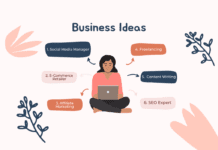

![Best Travel Blog WordPress Themes in 2022 [In-Depth review] Best Travel Blog WordPress Themes in 2022 - TheBritTech UK](https://thebrittech.com/wp-content/uploads/2022/06/Best-Travel-Blog-WordPress-Themes-in-2022-TheBritTech-UK-218x150.jpg)